Companion device pairing¶
On phones running Android 8.0 (API level 26) and higher, it's possible to use companion device pairing. It is recommended to use this setting, especially on Android 10 and higher as without it for example the "Find phone" feature cannot work correctly.
After the gadget is paired using this method, the gadget can leverage the REQUEST_COMPANION_RUN_IN_BACKGROUND permission to start the app from the background. This provides a better way for Gadgetbridge to keep its service running. Read more about background service stability here.
In the future there might be a possibility to use companion device pairing to perform a Bluetooth (or Wi-Fi) scan of nearby gadgets, without requiring the ACCESS_FINE_LOCATION or BLUETOOTH_ADMIN permission. This would minimize the number of permissions needed. Currently, these permissions are still required.
To utilize this in Gadgetbridge, just click "Yes" when asked whether you want to pair the device as companion, when adding the device to Gadgetbridge.
Pairing existing devices as companion¶
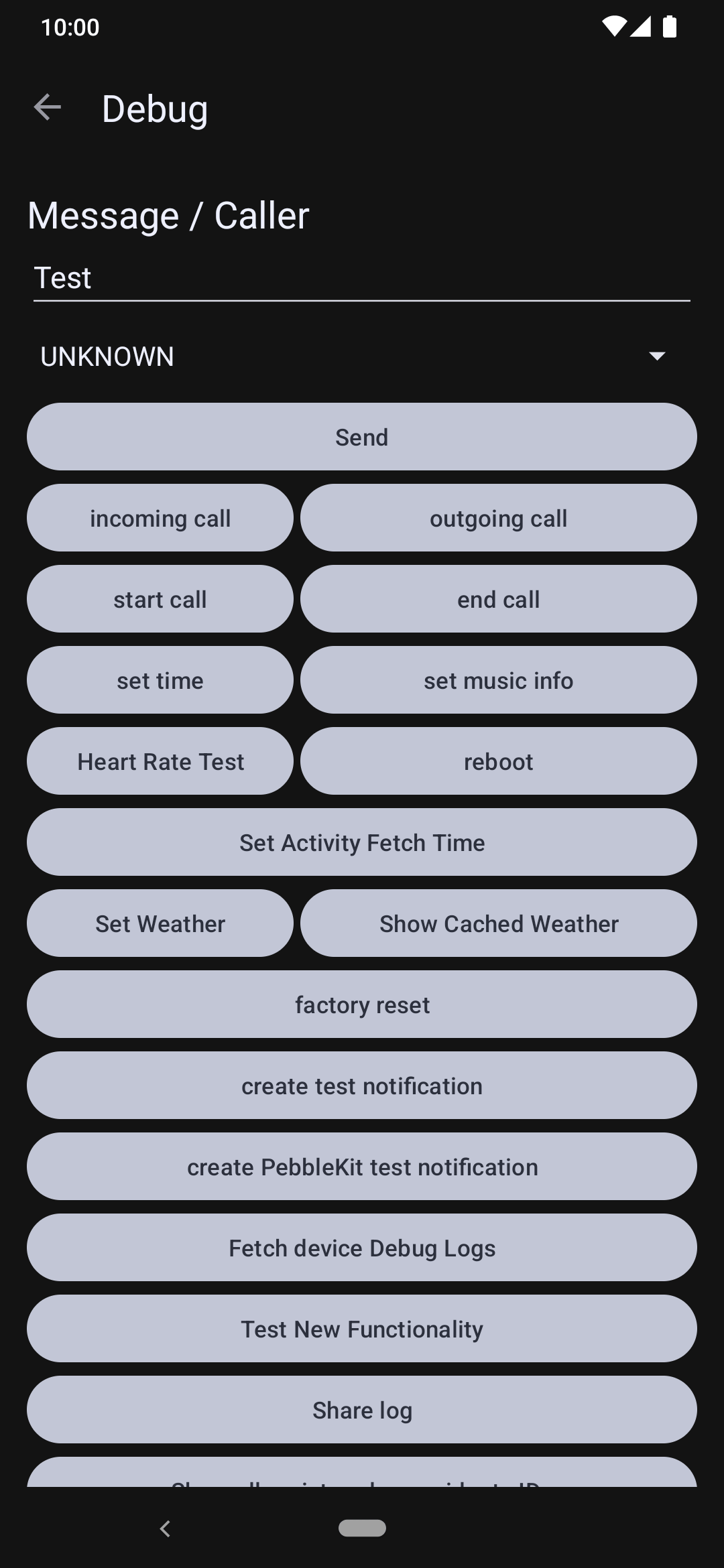
For gadgets already paired with Gadgetbridge, you must re-pair (re-bond) them. First, make sure you are currently "Connected" to the gadget as shown in the home page.
From home screen, open sidebar and go to Debug menu. Scroll to the bottom and click "Pair current device as companion".
Select "OK" in the prompt and done!